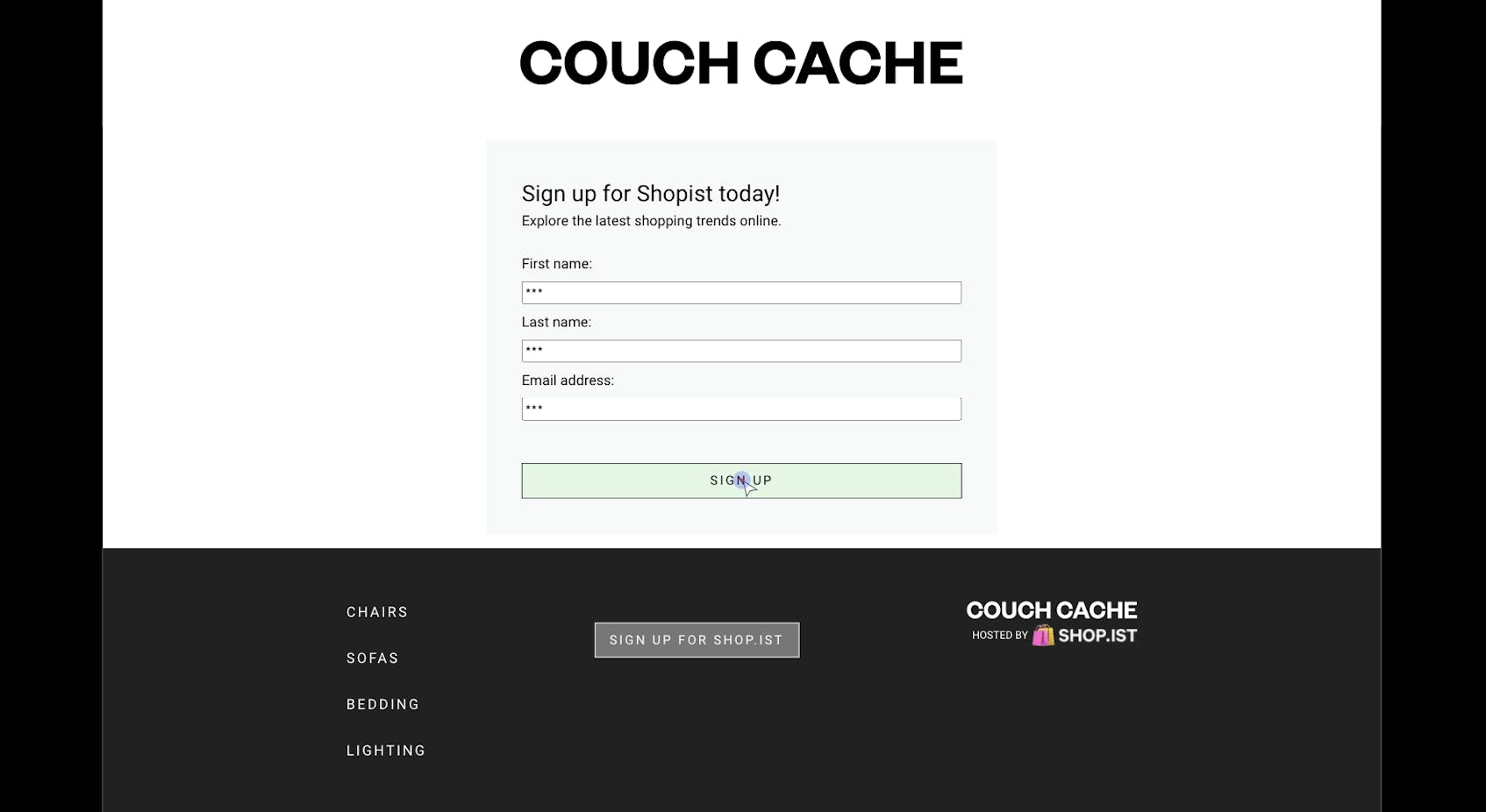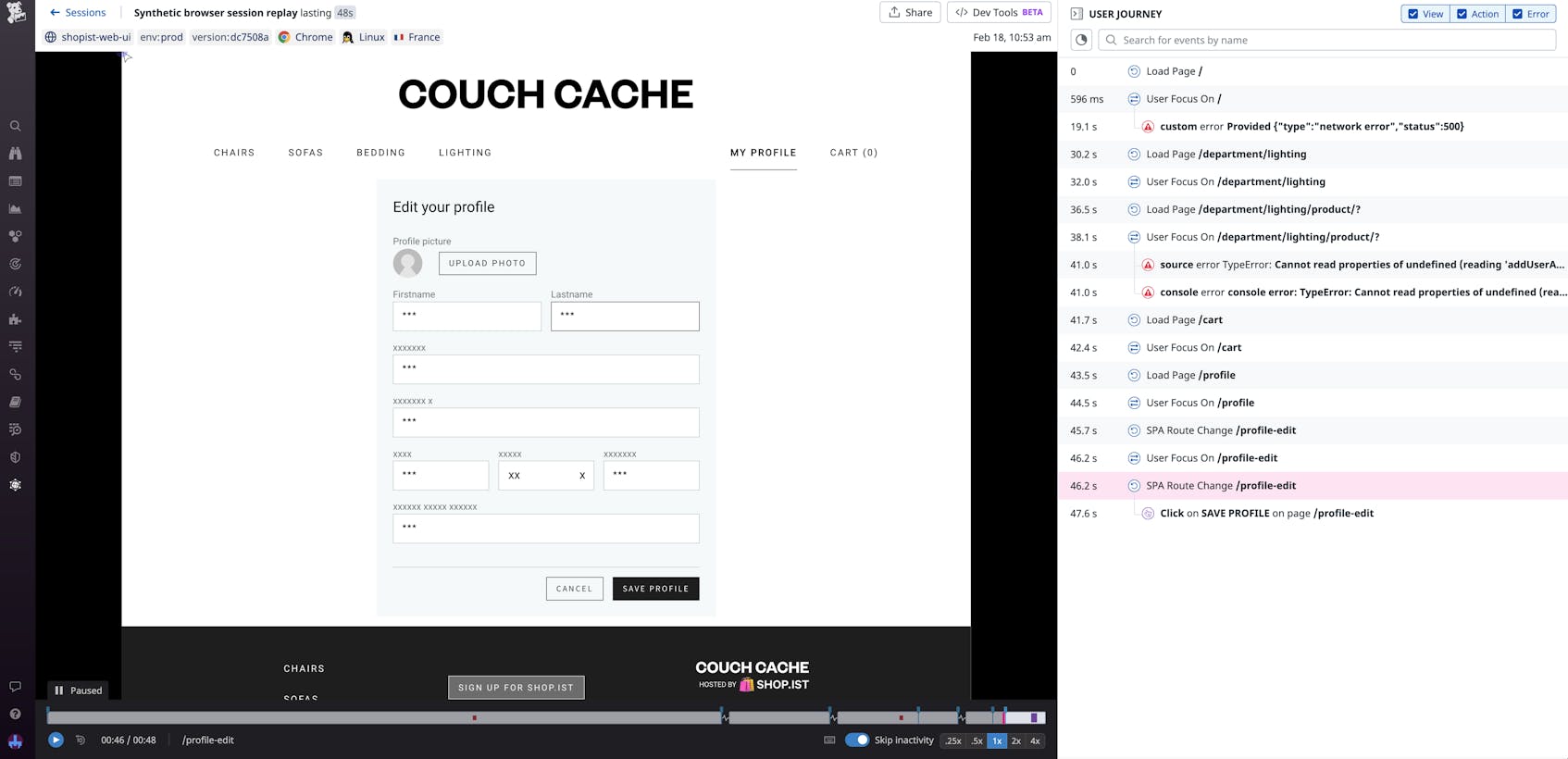What is Session Replay?
Session replay is a visual tool that recreates user sessions from your applications, giving you an in-depth, video-like view of how customers are actually interacting with your product. Session replay enriches traditional, quantitative data—such as click counts, bounce rates, and page view metrics—with the qualitative context you need to analyze your users’ actions. You can pinpoint exactly where they ran into issues during their sessions, or alternatively, what grabbed their attention and led them to have a successful experience. In this article, we’ll explain how session replay works, why it can be helpful, key use cases, and tools you can use to get started.
How Does Session Replay Work?
Session replay is optimized to have no impact on the customer experience. This is done by capturing Document Object Model (DOM) mutations and transforming them into reproductions of user sessions.
The DOM is an interface that translates web document elements into objects that programs can manipulate. Session replay logs every change made to the DOM, such as users entering or retrieving information, as an event. It then strings these events together into a representation of each user’s individual session. DOM mutations may not capture every user event, however, so some session replay tools also come with recording software to ensure that actions like clicks, mouse movements, or scrolls are included in the session.
Session replay renders the events into visual playbacks of user sessions. Because these reproductions are not direct recordings, you can optimize them as needed to hide sensitive data while still garnering deep insights into user flows. For instance, some replay tools allow you to rewind, fast-forward, and skip to specific moments, while still excluding sensitive data.
Benefits and Challenges of Session Replay
Before session replay, organizations had limited options for debugging user-reported errors or studying user interactions, and what options did exist were often time consuming, costly, or imprecise. To resolve an issue, developers and customer support teams had to spend hours going back and forth with users to figure out the root cause. This process could be tedious and usually involved lots of trial and error. For user experience studies, researchers could be restricted to in-person experiments, which are potentially unreliable and hard to translate into remote environments.
Session replay helps address these challenges by allowing you to view data directly from real users. When it comes to troubleshooting errors, you don’t need to spend time asking questions to pinpoint exactly what went wrong. Instead, you can view a detailed recreation of the issues your users encountered, allowing your teams to start debugging more quickly. The playbacks can also help you learn more about how your workflows look in practice, so you can gain a deeper understanding of what motivates your users and leads them to (or prevents them from) having a positive experience with your app.
Despite these advantages, session replay can also come with its own set of challenges, including:
- Protecting sensitive information
It can be difficult to capture only the data you need to improve your users’ experiences while still excluding any sensitive user information. To limit or block access to sensitive information, you may need to make sure the role-based access control (RBAC) permissions in session replay are the same as those used in the rest of your apps. You may also want to look for session replay tools that allow you to automatically exclude information entered into certain fields (e.g., password or username).
- Tool sprawl
Session replay works best when combined with quantitative data from other monitoring tools. As a result, you may end up with tool sprawl and an inefficient, redundant stack. Additionally, all of these tools typically require developer implementation, adding potential roadblocks for non-technical teams looking to adopt session replay.
- Design changes
Many session replay tools automatically reflect updates in your application’s design, which may prevent you from being able to analyze the same interface your users saw. To avoid missing key visual features that influenced your users’ decisions, you might have to manually save past versions of your layout. This can require extra effort and resources–you may have to store every cached version of your app, then manually retrieve the relevant design when you want to review a session.
View real-time user journeys with Datadog Session Replay
Use Cases of Session Replay
Teams across your organization can use session replay to get a deeper understanding of the end-user experience:
- Developers
Session replay can help you reproduce errors without any guesswork, leading to a faster mean-time-to-repair (MTTR). You can pinpoint the root cause by viewing the exact steps a user took before an error was triggered. This also allows you to prioritize issues more effectively, as you see how severely a bug impacts your users’ experiences. Some session replay tools also incorporate stack trace data, which can be useful for investigating the root cause of the error.
- Customer support agents
Session replay also makes it easier to improve customer satisfaction by quickly resolving user-reported issues. You no longer need to rely on a customer’s description of the problem, which may leave out key details. Instead, with all the relevant details on the screen in front of you, you can understand exactly what happened and spend less time asking questions. Some session replay tools include timelines that allow you to skip forward or backward in the playback, making it easy to rewatch key events and quickly determine when something went wrong.
- Product managers and marketers
Playbacks can assist you in optimizing key workflows and conversion rates. By viewing sessions from start to finish, you’re able to see exactly where users lost interest when interacting with your app. You can even spot elements that actively drove them away, such as intrusive pop-ups or hard-to-navigate menus. Or, you can use session replay with funnel analysis tools—which help you visualize your users’ journeys from beginning to end—to understand which features prompted users to convert to customers. You can investigate possible pain points along this journey—for example, is a call-to-action button located in a section users rarely see?
- UX researchers and designers
Session replay can help you improve your UX design studies. Because session data comes directly from real users instead of test subjects, you can avoid some of the biases potentially associated with traditional methods of selecting participants. Tests based on session replay data may also be cheaper and faster to run, as you don’t have to spend as much time recruiting users and deciding how to collect data.
Session Replay Tools
When choosing a session replay tool, consider one with the following features:
- Video-like playback
To truly understand your users’ decisions, you should be looking at the application exactly how they saw it. A session replay tool that offers exact, video-like recreations will allow you to capture every detail that influenced your users’ choices or caused them to run into issues.
- Error tracking integration
For developers using session replay to debug issues, error tracking features help them get to the root cause quickly. You can receive alerts for an error, see the exact line of code that caused it, and pivot to view a user session that encountered the error—all without leaving the application.
- APM integration
Understanding how backend performance affects user experience can be key to troubleshooting and optimizing your application. When you combine session replay with APM traces and metrics, you receive end-to-end visibility across frontend and backend issues, making it easy to see how code and infrastructure are impacting your user experience.
- Enterprise-grade privacy controls
With role-based access control (RBAC) and the ability to hide sensitive user data, including names, addresses, and payment information, session replay tools can help reduce customer privacy risk and ensure that your organization is compliant with General Data Protection Regulation (GDPR) standards.
- RUM session timeline and speed controls
Session replay playbacks can contain copious amounts of information, making it challenging to extract the insights you need. Timelines, speed controls, and filtering capabilities help you center in on a session, jump back and forth to review only the most important events, and rewind to crucial moments.
All of these features are available in Datadog RUM’s Session Replay. Datadog’s unified platform seamlessly integrates Session Replay data with your application’s metrics, traces, and logs, giving you helpful context for debugging issues. Error Tracking and APM are fully integrated in the same platform, so you can use session playbacks to investigate the root cause of user-facing issues, regardless of where they originate in your stack. Additionally, Session Replay is designed to complement Datadog’s full RUM suite to help you improve conversion rates and build better workflows for users. You can use Session Replay with funnel analysis to monitor key journeys and identify sources of friction, all while obscuring sensitive user data.