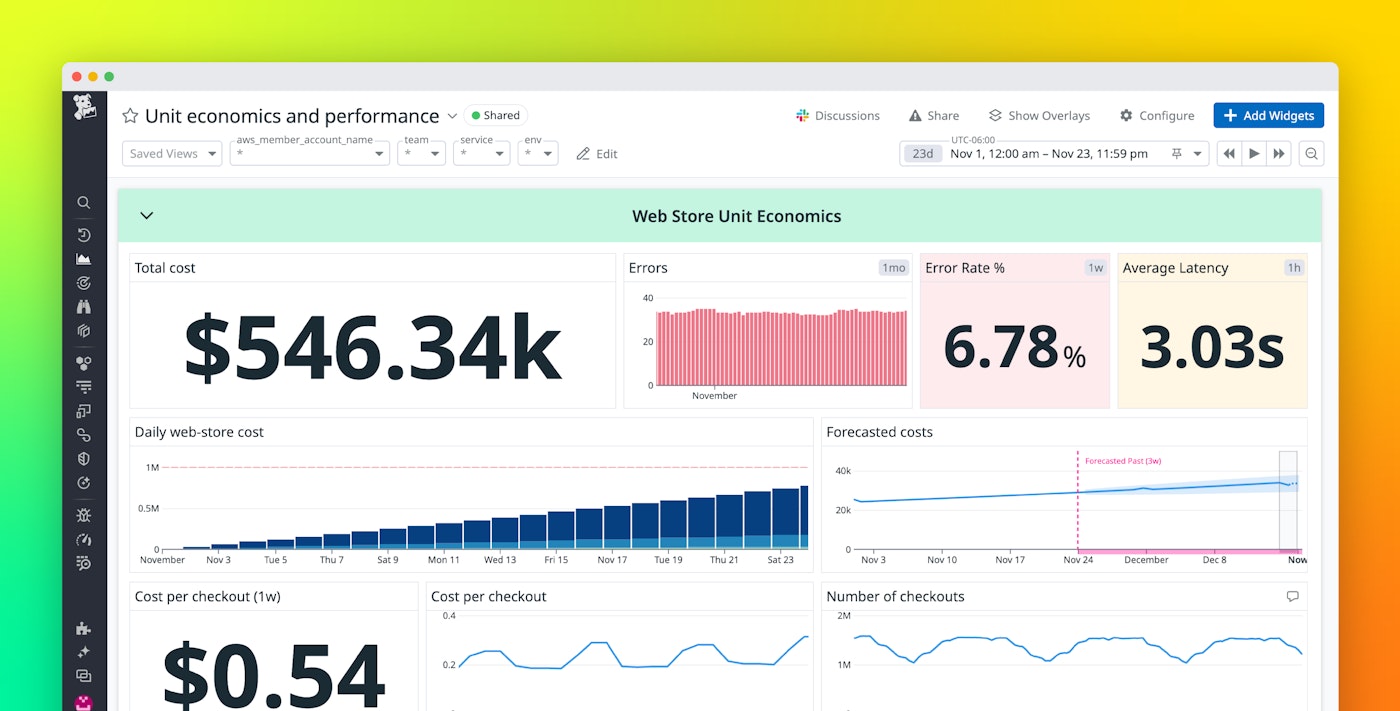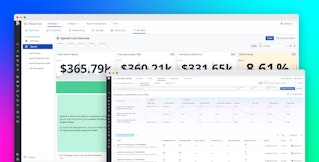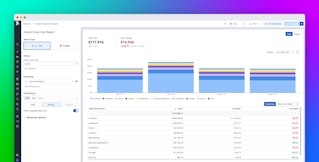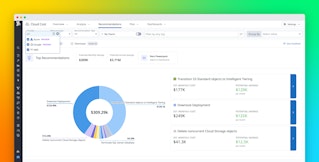Natasha Goel

Patrick Krieger
Cloud unit economics measures the amount an organization spends on cloud services to achieve a discrete business outcome such as a conversion, sign-up, or checkout. Your cloud spending may increase as your applications get more usage and the complexity of your cloud environment grows. But by measuring your cloud cost per unit of revenue-generating activity—rather than your overall cloud bill—unit economics can show you how efficiently your organization uses the cloud services and SaaS offerings you pay for. Unit economics provides helpful information that you can use to understand the value the cloud brings to your business and forecast cloud costs as your business grows.
In this post, we’ll show you how Datadog Cloud Cost Management (CCM) helps you use unit economics to better understand how efficiently your cloud spending drives business outcomes. We’ll show you how to use CCM to:
- Identify unit economic metrics that are valuable to your business
- Visualize the performance of those metrics in the context of both your spending and the performance of your infrastructure and services
- Automatically alert on important changes in your unit economic metrics
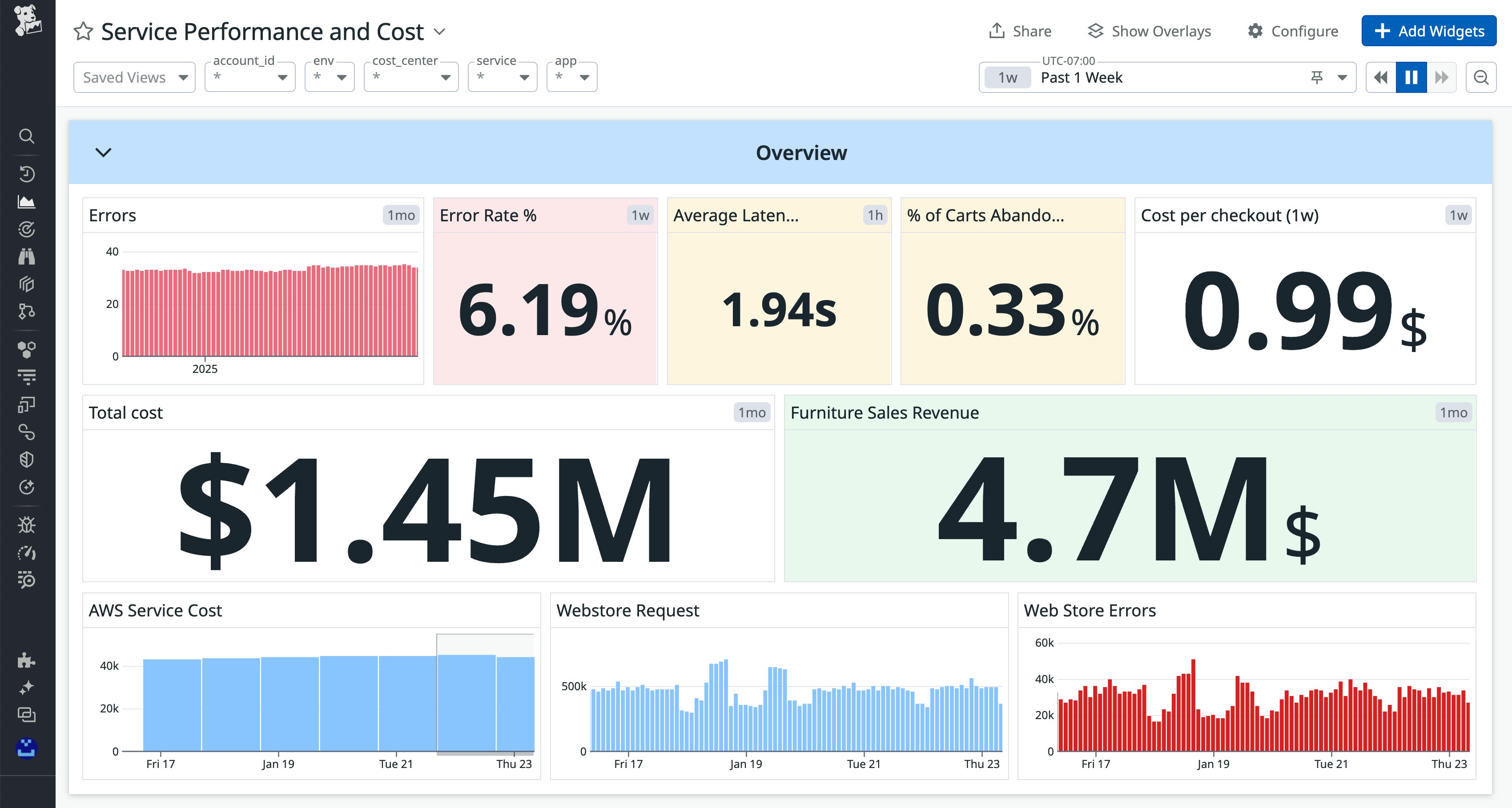
Identify the correct unit economic metrics
Organizations often struggle to define unit economic metrics that appropriately reflect the cost of the specific business outcomes they pursue. This is because relevant unit metrics vary from one organization to another. For example, e-commerce vendors commonly track their cloud costs for each checkout, but other organizations have different goals and may need to track the cost of each sign-up or download.
Organizations also need to determine how to measure the cloud costs they incur to attain those business outcomes. One organization might define cost per customer based only on the storage costs to maintain a user record. But another organization might also consider the compute costs of its sign-up service and the licensing costs of the customer relationship management (CRM) software that the organization uses to maintain the relationship. Without a clear way to identify and track the cost to attain a business goal, organizations can have trouble understanding the overall efficiency and business value of their cloud spending.
Datadog enables you to define custom metrics that reflect business goals whose costs you need to measure. By creating custom metrics, you can be sure that you’re analyzing relevant, actionable unit metrics that increase your understanding of the value of your cloud spending. And when you analyze your custom unit metrics alongside CCM data such as cost per cloud service, region, account, or SaaS vendor, you can develop a granular understanding of how your cloud spending contributes to your business goals.
The screenshot below shows an example custom metric named demo.checkouts.total that could be used to track checkouts within an application named demo.
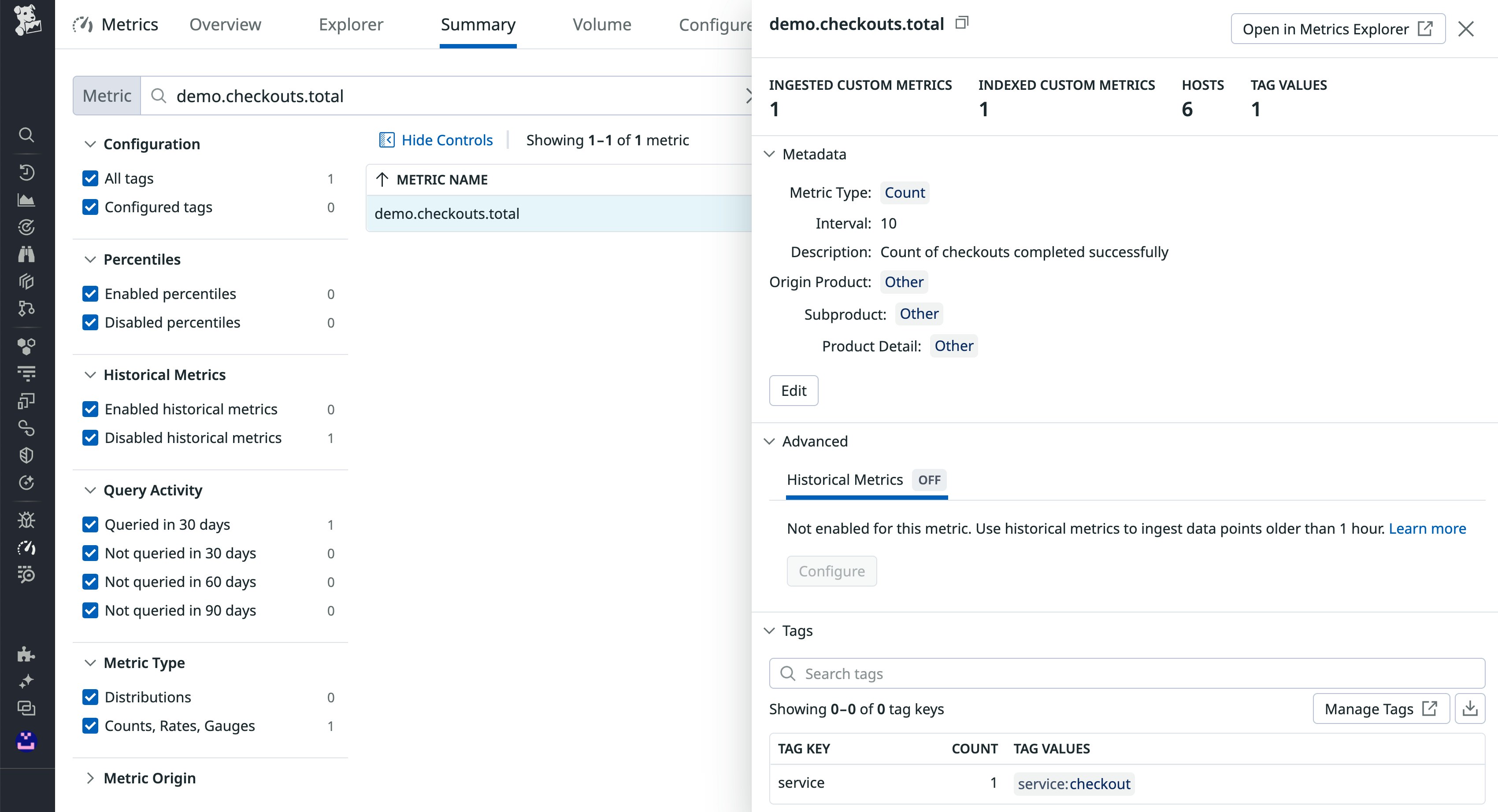
Understand the performance of your unit metrics
After you’ve defined your unit metrics, it can be challenging to understand how different services and configurations shape your cloud and SaaS cost trends. To help identify root causes of cost changes and opportunities for optimization, you can visualize the performance of your unit metrics alongside the resource metrics that illustrate how your cloud infrastructure and services are being used.
For example, if your application’s data store reaches its maximum throughput, the application will experience errors. You can mitigate those errors by increasing the available throughput, such as by raising the IOPS provisioned for an Amazon EBS volume that backs your RDS database. But this increased throughput may also increase your cost per checkout. Visualizing the error rate alongside the unit metric clarifies that the increased cost per checkout is correlated with a lower error rate, illustrating the value of the additional cloud expenditure.
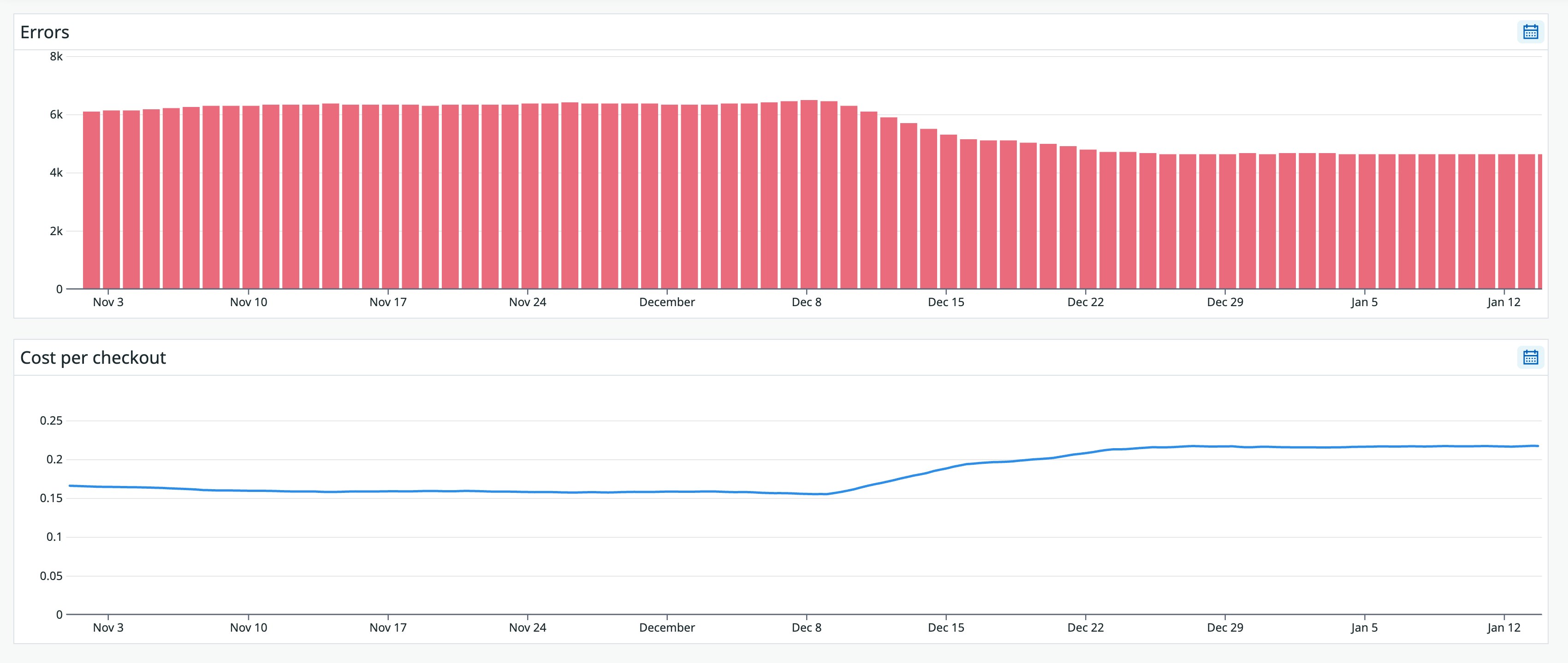
When your dashboards include unit metrics, teams can create KPIs based on this data. Measuring unit metrics against these KPIs enables teams to actively own the cloud costs incurred by their services and continually optimize for both performance and cost.
Dashboards also provide critical cost visibility to stakeholders throughout the organization. These individuals may be responsible for the cloud budget, product pricing, or other business functions, and they may need to consider trends in the organization’s unit metrics to effectively do their jobs. You can automatically share your dashboard with designated stakeholders on a recurring schedule, keeping them informed and ready to respond to changes in costs to improve business outcomes.
Alert on the performance of your unit economic metrics
Just as engineering teams need detailed and current information on the performance of the infrastructure that runs their services, they also need up-to-date data on how efficiently those services are enabling desired business outcomes. CCM allows users to create monitors that alert them of meaningful changes in unit metrics by combining cost metrics with application data such as the rate of checkouts or other customer activity. The screenshot below shows an alert that evaluates cost per checkout based on the combined cost of all cloud services—for example, AWS, Azure, and Google Cloud, as well as SaaS providers like Databricks and Fastly. The change in this unit metric is evaluated in the production environment over a rolling seven-day period, and the monitor triggers if that unit metric increases more than 10 percent.
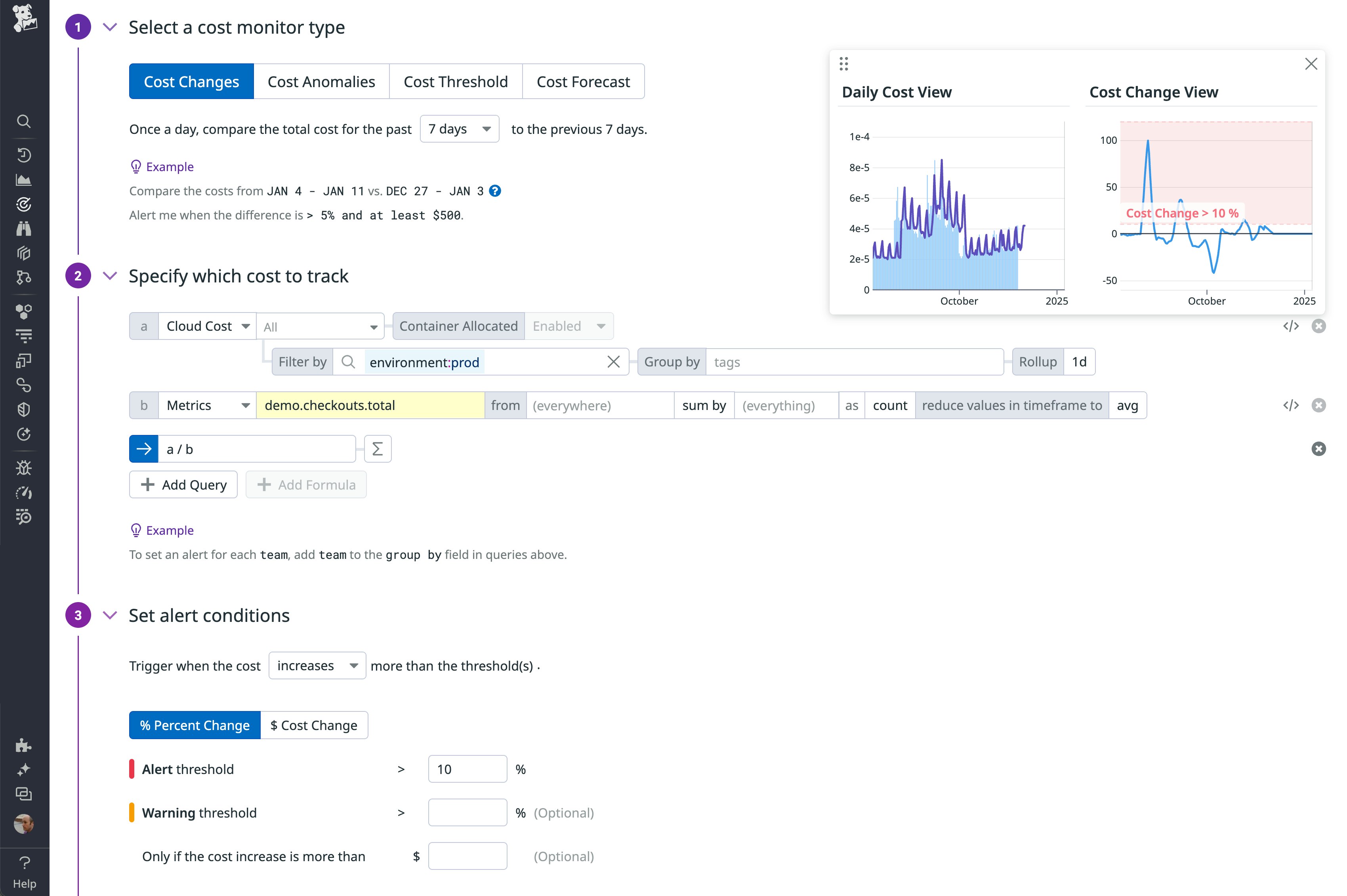
Define, track, and alert on unit economics with Datadog
Cloud unit economics enables engineering, FinOps, and business teams to track common metrics that measure how efficiently your organization can handle a request, maintain a user account, process a checkout, or store a byte of data. CCM surfaces unit metrics to clarify the relationship between cloud costs and revenue, providing comprehensive, actionable understanding of the value of your cloud spending. You can read more about how CCM enables organizations to succeed with unit economics and see the documentation to learn how you can get started. And if you’re not already using Datadog, start today with a free 14-day trial.