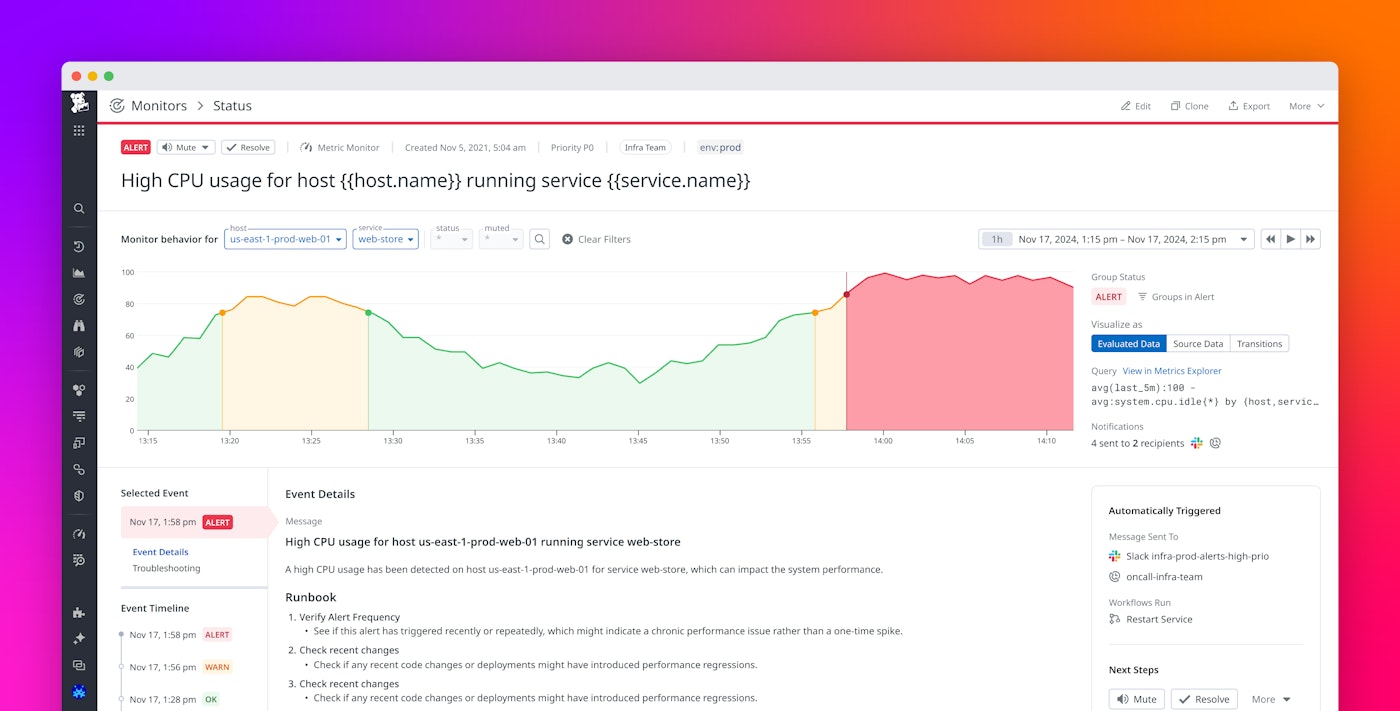Adrien Vaschalde
We're excited to announce a new integration with our friends at VictorOps. VictorOps is an alert management system that lets you define your team's on-call schedules and escalation policies and provides a place for team members to collaborate and problem-solve.
With this new integration, you can receive Datadog alerts into your VictorOps timeline, allowing you to get notified (via email, phone, SMS or push) for all critical server, database, and application events. If you are a VictorOps customer this integration is available to you today in Datadog.
Create VictorOps timeline alerts from Datadog
The integration lets you create VictorOps alerts directly from the Datadog stream. Alerts go immediately to the person on-call or people involved in an issue. To do this, you customize notification recipients in VictorOps, and then tell Datadog which group should be reached using @victorops-group. Datadog will send the alert only to the team members defined in the list. For example, the alert below, triggered in Datadog, sends an incident report to each recipient's mobile phone.

Update VictorOps alert status from Datadog
VictorOps then takes the appropriate notification action by sending an alert to a distribution list you have set up. Your team can claim an issue and update the alert status in VictorOps using the @victorops-acknowledge and @victorops-close tags from the Datadog Events Stream.

Find out what caused the alert in Datadog
Once you are notified of an alert, you can immediately log-in to Datadog and begin to correlate system metrics to events. In the example below, Datadog alerted a VictorOps team when a queue length grew over 20K. Once in Datadog, you can overlay build events on the queue size and see that the queue size starts growing right after a build completed. As a result, you are able to correlate the build event to the alert and revert back to a stable release to reduce the queue size.

To monitor and receive important server, database, and application events and alerts to your phone, sign up for a 14-day free trial of Datadog and then sign up for a free trial of VictorOps for rapid alert notifications and responses.
For more information about how to configure the Datadog integration, check out the VictorOps Knowledge Base article.