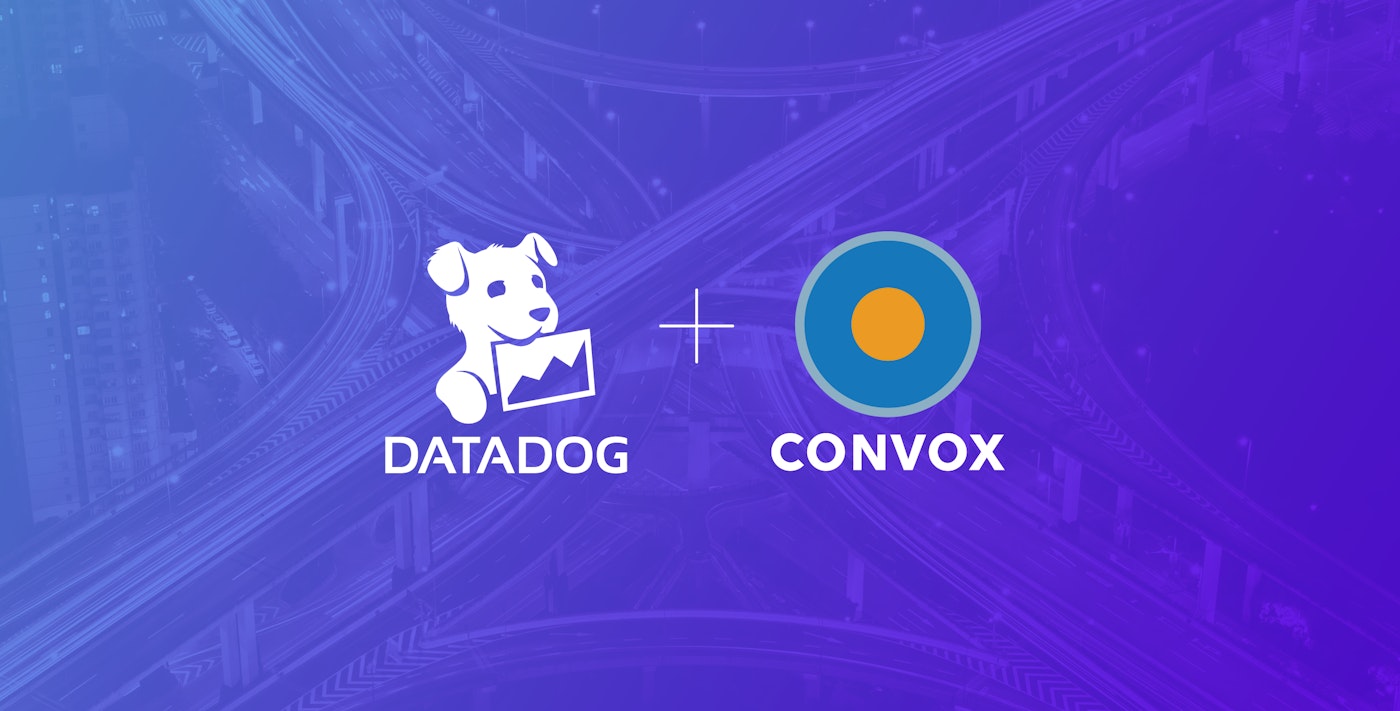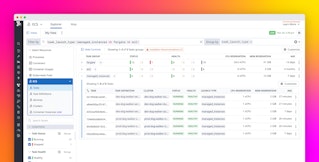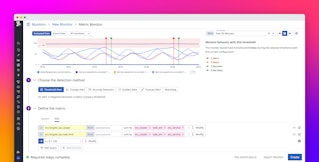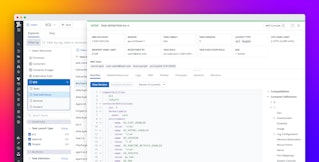Noah Zoschke
This is a guest post by Noah Zoschke, CTO at Convox, an application platform-as-a-service built on top of Docker and AWS.
Cloud automation is taking over. When your team is constantly deploying to a Platform-as-a-Service like Convox, these scenarios are increasingly common:
- A developer pushes to GitHub, triggering automatic creation of new cloud services and containers for testing the branch.
- A developer merges to GitHub, triggering automatic rollout of new containers and images to production.
- An app automatically scales up or down according to load.
- A service automatically removes and replaces parts of the cloud infrastructure due to failures.
To make sense of all the moving pieces behind automation engineers rely on excellent monitoring software. Datadog is designed precisely for monitoring these dynamic cloud environments and can quickly add operational visibility to a Convox environment.
Set up Convox
The open-source Convox PaaS sets up a production-ready platform in minutes. First set up the AWS and Convox CLI tools:
$ brew install convoxNext, a single command with the Convox CLI creates a production-ready container platform:
$ convox install ___ ___ ___ __ __ ___ __ _ / ___\ / __ \ / _ \/\ \/\ \ / __ \/\ \/ \ /\ \__//\ \_\ \/\ \/\ \ \ \_/ |/\ \_\ \/> </ \ \____\ \____/\ \_\ \_\ \___/ \ \____//\_/\_\ \/____/\/___/ \/_/\/_/\/__/ \/___/ \//\/_/Installing Convox (20161102160040)...Created ECS Cluster: example-Cluster-8BMH9ZW0JY30...Done.Finally, deploy your first application.
For the demo below we’ll use an example Node.js app:
$ git clone https://github.com/convox-examples/convox-guide$ cd convox-guide$ convox apps create$ convox deployIf you don’t have an account already, sign up for Datadog. You’ll need an API key that lets you send data from Convox instances to the Datadog service.
Deploy the Datadog Agent
Under the hood, Convox leverages AWS EC2 Container Service (ECS). Datadog has good docs on how to integrate with ECS. Their guide walks you through creating an ECS Task, modifying IAM roles, and writing user data scripts.
The Convox platform is designed to simplify AWS platform use, allowing you to deploy the Datadog agent as a Convox app:
# check out the repo$ git clone https://github.com/convox-examples/dd-agent.git$ cd dd-agent# create the app and secrets$ convox apps create$ convox env set API_KEY=<your api key>$ convox deploy$ convox scale agent --count=3 --cpu=10 --memory=128# monitor the agent$ convox logs2016-12-07T18:24:02Z agent:0.70/i-603780f8 Starting agent process 8d510c19e42c2016-12-07T18:24:02Z agent:0.70/i-f6dad10e Starting agent process a3ade3d781d12016-12-07T18:24:02Z agent:0.70/i-a89a51bf Starting agent process 96d1195ed2182016-12-07T18:24:03Z agent:RADWUQIPBCQ/8d510c19e42c 2016-12-07 18:24:03,173 INFO supervisord started with pid 1Dashboards!
Within seconds, data starts flowing into Datadog. You can now see lots of graphs that visualize how your apps are running on Convox.

See the Monitor Docker on AWS ECS blog for more information.
Next steps
Now that the data is flowing, you can use Datadog to:
- Integrate with the rest of your AWS account
- Build custom dashboards
- Set up monitors and alerts
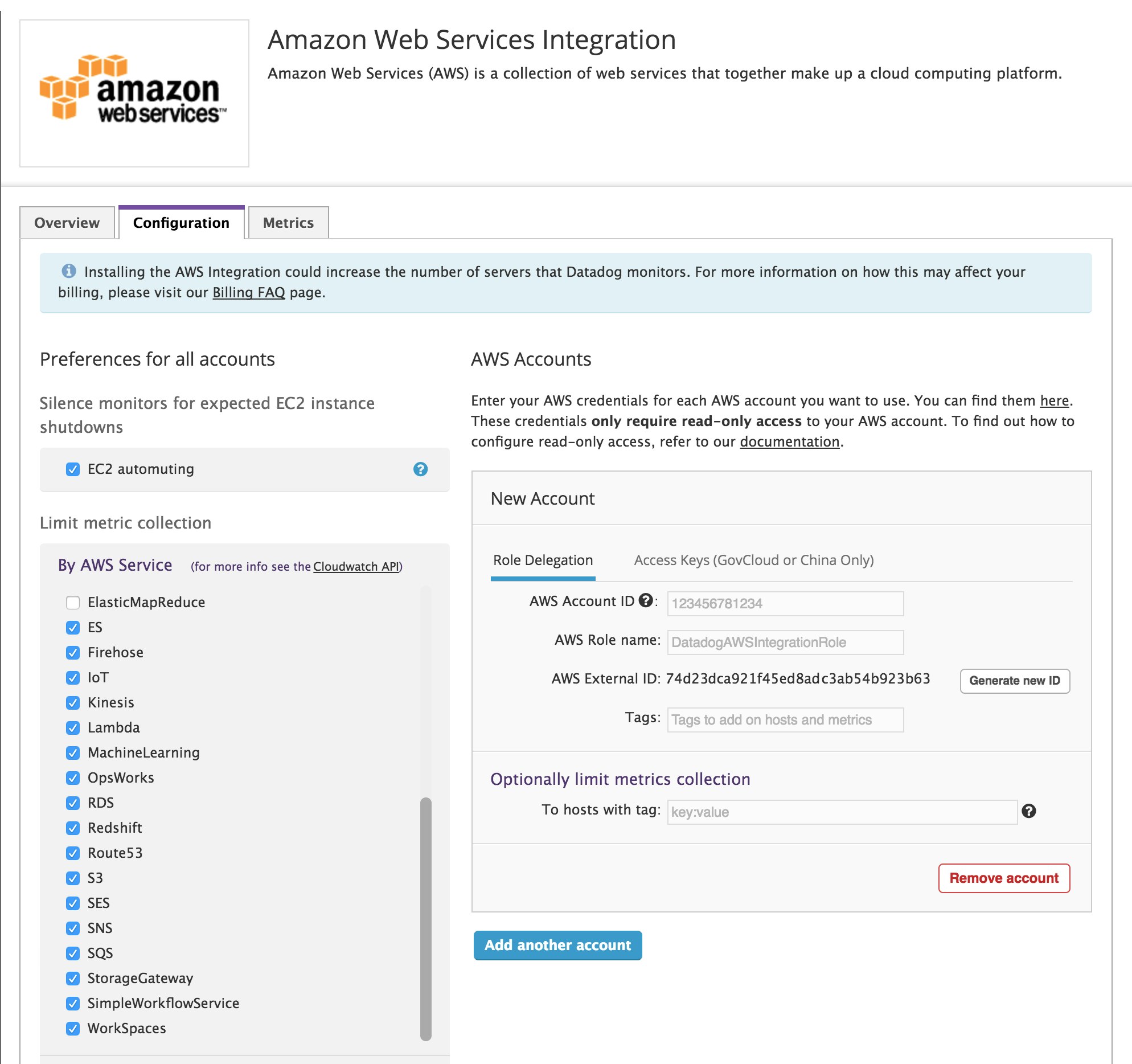
Most importantly, with easy setup and sophisticated visibility tooling, you can focus on your apps instead of worrying about your infrastructure.