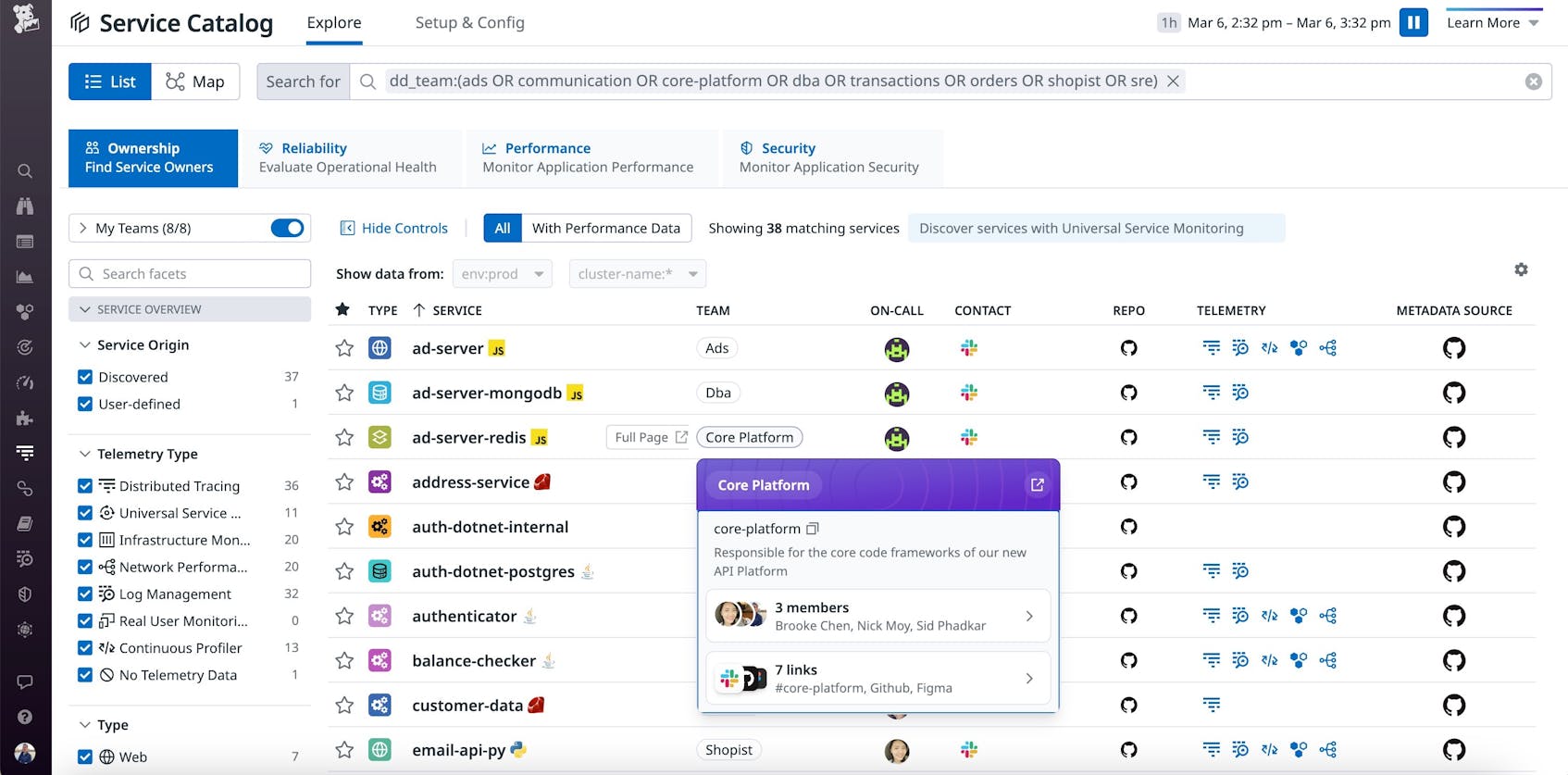As organizations evolve and their stacks become more complex, they need increasingly robust visibility into their cloud-based infrastructure, services, and applications. Meanwhile, teams within these organizations tend to become more specialized and siloed. As they multiply across offices and time zones, these teams must be enabled to collaborate flexibly without muddling their distinct day-to-day priorities. Organizations must clearly delineate the scope of each team’s responsibilities, concerns, and ownership of resources. They must also strike a careful balance between providing centralized visibility into an abundance of crucial data and ensuring that teams are not inundated with information they don’t need.
We’re excited to announce Datadog Teams, which enables you to organize resources and users within the Datadog platform to foster transparency, improve accountability, and provide precisely tailored visibility throughout your organization. Teams facilitates organization-wide collaboration by clarifying resource ownership and providing direct access to team-specific resources and communication channels. Through curated views, it provides teams with immediate and continuous access to the data that’s most important to them, which can improve your signal-to-noise ratio, reduce alert fatigue, and streamline incident management, troubleshooting, and onboarding.
In this post, we’ll show you how you can use Datadog Teams to:
- Uphold transparency and accountability
- Facilitate collaborative management of complex stacks
- Scope visibility to promote productivity and agility
Uphold transparency and accountability
Maintaining effective communication and reducing opacity throughout your organization can become increasingly difficult as teams become more specialized and dispersed. Datadog Teams helps streamline collaboration within and among teams by enabling you to clearly define each of your teams in terms of the people they comprise, the resources they maintain, and the scope of their concerns. You can easily delineate teams and their responsibilities by creating associations between groups of Datadog users and your organization’s resources and data—including services, dashboards, monitors, SLOs, incidents, cases, and issues in error tracking (with more association options coming soon).
Teams provides a centralized reference for all your teams that clarifies who they are and what they do, while also providing direct access to their points of contact, repositories, and reference documents.
By offering consolidated views of teams’ ownership, documentation, accounts, and communication channels, Teams helps you ensure the fluent communication and transparency that are key to optimizing any organization—especially at enterprise scale. Enabling this type of flexible cooperation is particularly critical during incident management, when teams must be able to work together and combine forces quickly and seamlessly.
Facilitate collaborative management of complex stacks
By clarifying resource ownership and helping different teams understand each other’s governance, Datadog Teams helps streamline collaboration throughout your entire organization.
This can be especially critical when you’re managing complex microservice environments, for example. Datadog Teams is tightly integrated with the Datadog Service Catalog, which inventories and centralizes important information about all of the services that your organization relies on. The Service Catalog helps you manage and troubleshoot your services and their dependencies, monitor their performance in real time, identify and address reliability and security risks, and more. By allowing you to designate ownership of these services, Teams enriches the insights provided by the Service Catalog, reinforces accountability, and facilitates collaboration by teams throughout your organization both day to day and during incidents.
Scope visibility to promote productivity and agility
Enterprise organizations can collect billions of telemetry data points per day. Within these organizations, dozens of teams or more may process and render different parts of this data in countless ways. Datadog Teams enables individual teams to quickly access and focus on precisely the data they need by facilitating scoped visibility. Using the team filter, you can toggle team-specific perspectives on the visibility Datadog provides your organization. Configurations of the Team filter are global and persistent, following users across products and enabling continuous—and continuously adjustable—team-specific focus throughout navigation of the Datadog platform.
By enabling precisely scoped visibility, the team filter enables you to make sure teams have the exact resources they need and nothing they don’t, keeping extraneous information out of the way and reducing the potential for alert fatigue. This eliminates the need for teams to sift through each other’s resources, which can be a laborious and time-consuming process in enterprise organizations. And it increases agility during critical operations by keeping urgent data in the foreground. For example, Teams automatically scopes issues in Error Tracking to teams based on service ownership, facilitating troubleshooting and incident management.
Support collaboration and fine-tune visibility for your teams
Datadog Teams provides improved visibility, productivity, and agility for your entire organization by allowing you to scope resources and services, and streamline collaboration within and among teams. To help keep teams in greater sync as their projects and organizations evolve, further integrations of Teams with the Datadog platform, as well as with popular identity providers like Azure AD and Okta, are coming soon.
Check out our documentation to get started with Datadog Teams today. If you’re new to Datadog, sign up for a 14-day free trial.