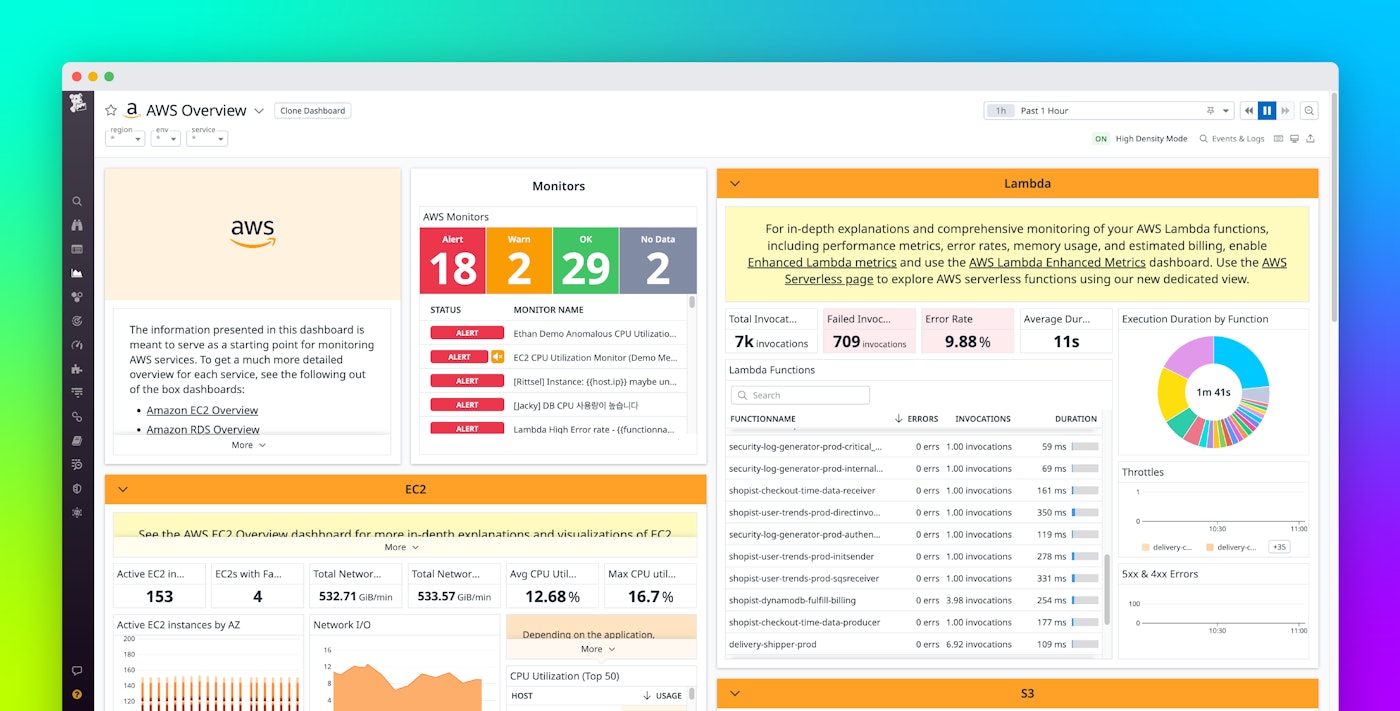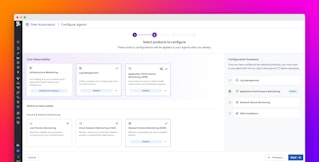Nicholas Thomson

Shanel Huang

Lutao Xie
AWS Systems Manager (SSM), an end-to-end management solution for AWS resources, provides a marketplace of pre-packaged software scripts for SSM-managed Windows and Linux instances, enabling AWS users to automatically install custom software on large groups of instances.
Datadog now offers documents that enable easy, one-click installation of the latest version of our Agent for both Linux and Windows through the AWS SSM marketplace, allowing joint Datadog and AWS users to install the Agent without having to configure the Agent YAML file. This means that users no longer have to go through a manual workflow to install the Datadog Agent via AWS SSM, saving them time and energy.
In this post, we’ll show you how to:
- Install the Agent with one click in AWS SSM
- Monitor your AWS infrastructure with out-of-the-box Agent capabilities
- Leverage our AWS integration to get the most out of Agent-based AWS monitoring
Install the Agent with AWS SSM
To use the one-click workflow to install the Datadog Agent, first configure the IAM role on your EC2 instances so that the AmazonSSMManagedInstanceCore permission is enabled.
Next, navigate to the document tab of AWS SSM, search for datadog, and choose either the Linux or Windows document depending on your needs. It’s important to note that anyone can create a document with a similar name, so users should make sure that the account ID on the document matches Datadog’s: 865078226113. Fill in the command parameters, select the target instances to install the Agent on, and click run.
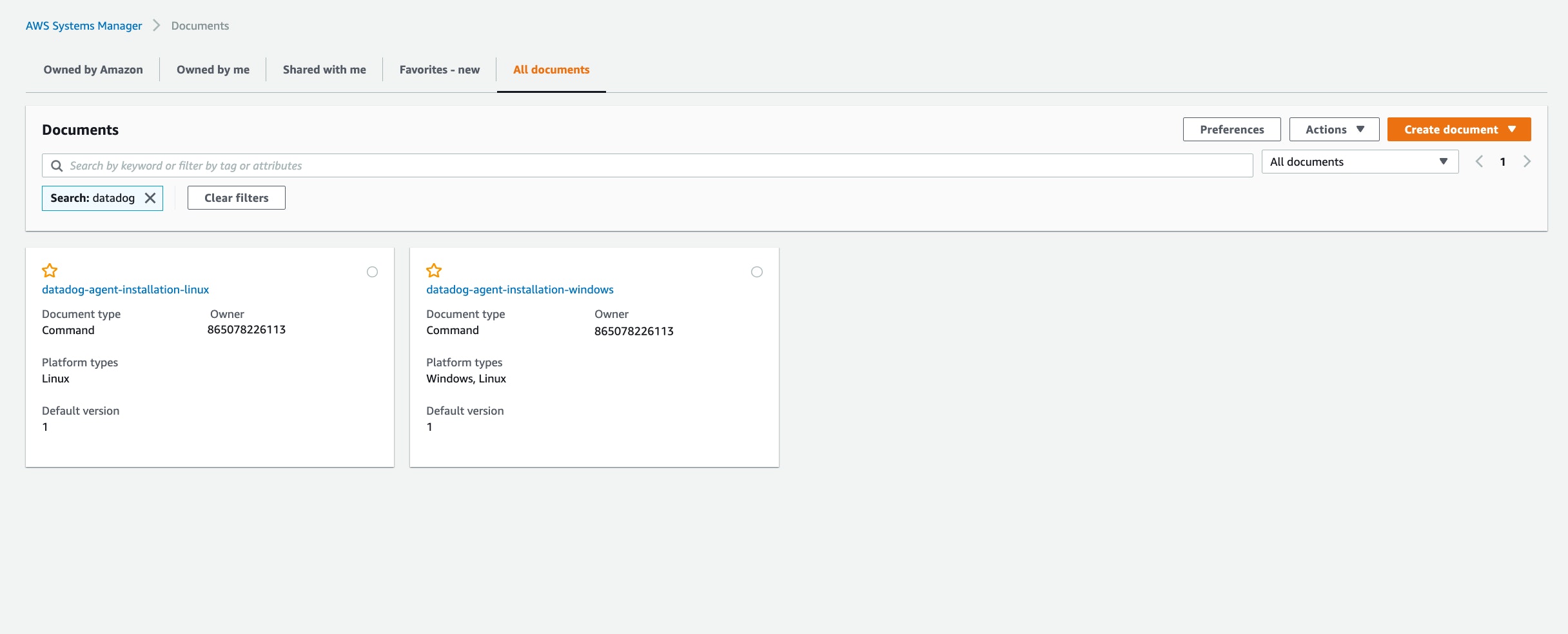
This search can also be accomplished via the command line by running:
aws ssm list-documents --filters Key=DocumentType,Values=Command Key=Name,Values=datadog --region eu-west-3To execute one of the documents you got from your search, you can run:
aws ssm send-command --instance-ids "010101" --document-name "datadog-agent-installation-linux" --parameters 'action=InstallOrUpgrade,apikey=aaaaaa' --region eu-west-3Alternatively, you can run the document to install the package once with the AWS SSM run command or on a schedule with the AWS SSM state manager. Additionally, you can enable the Datadog security products at installation, saving you the additional steps later on.
The one-click installation of the Datadog Agent also offers an easy way to automate Agent updates across a distributed system. For example, say you work for a large enterprise that runs fleets of approximately 1,000 EC2 Linux and Windows instances across four different regions. A new version of the Datadog Agent is released, and you need to roll out this change across your entire fleet. With Datadog’s new one-click Agent installation for SSM, you can automate rollouts and rollbacks of new versions of the Agent with the AWS Systems Manager, as well as target specific regions, easing the burden on engineers and ensuring seamless updates.
Monitor AWS-hosted infrastructure with the Datadog Agent
Once you’ve installed the Datadog Agent, you can take advantage of a number of out-of-the-box dashboards to help you monitor your AWS services. For example, our AWS Overview dashboard shows you high-level resource metrics, such as Disk I/O, network, and CPU alongside visibility into the AWS services that power your applications, including RDS, EC2, Lambda, S3, and more. You can monitor built-in widgets for these services in the overview dashboard, or navigate to the many built-in dashboards for each of these services to get more fine-grained insight into your AWS environment.
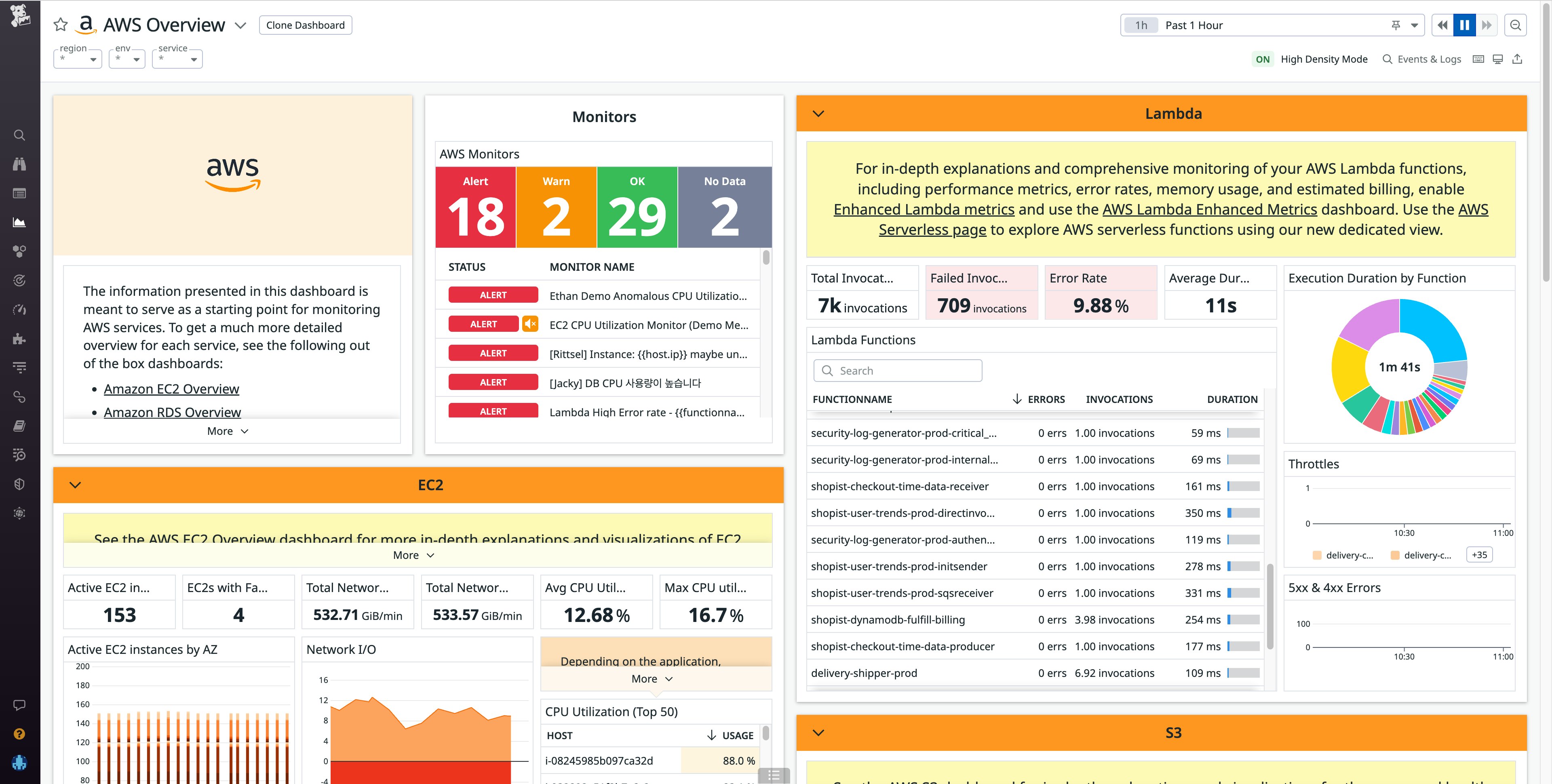
The out-of-the-box dashboards are customizable, so you can adjust them to meet your application’s needs. For instance, you might want to visualize your EC2 metrics alongside SLOs or see custom metrics specific to your business’s KPIs (e.g., checkouts for an e-commerce site, or transactions for a trade executor application). Once you’ve instrumented your applications, the Agent also offers you the ability to trace requests across your applications hosted on AWS infrastructure with Datadog APM. This will allow you to monitor key metrics such as throughput, errors, and latency and correlate them with resource metrics from the underlying instances. And Datadog’s Live Container view provides deep visibility into the health and performance metrics of the containers running on your AWS instances.
Additionally, you can easily enable more than 1,000 built-in Agent integrations outside of the AWS ecosystem, such as OpenAI, Azure, and more.
Leverage our AWS integration to get the most out of Agent-based AWS monitoring
To get the most out of Datadog’s AWS monitoring, you can combine the Agent’s capabilities with Datadog’s AWS integration, which collects metrics from your EC2 instances and the rest of the AWS platform via the CloudWatch API.
The AWS integration allows you to see EC2 events in your Events Explorer.
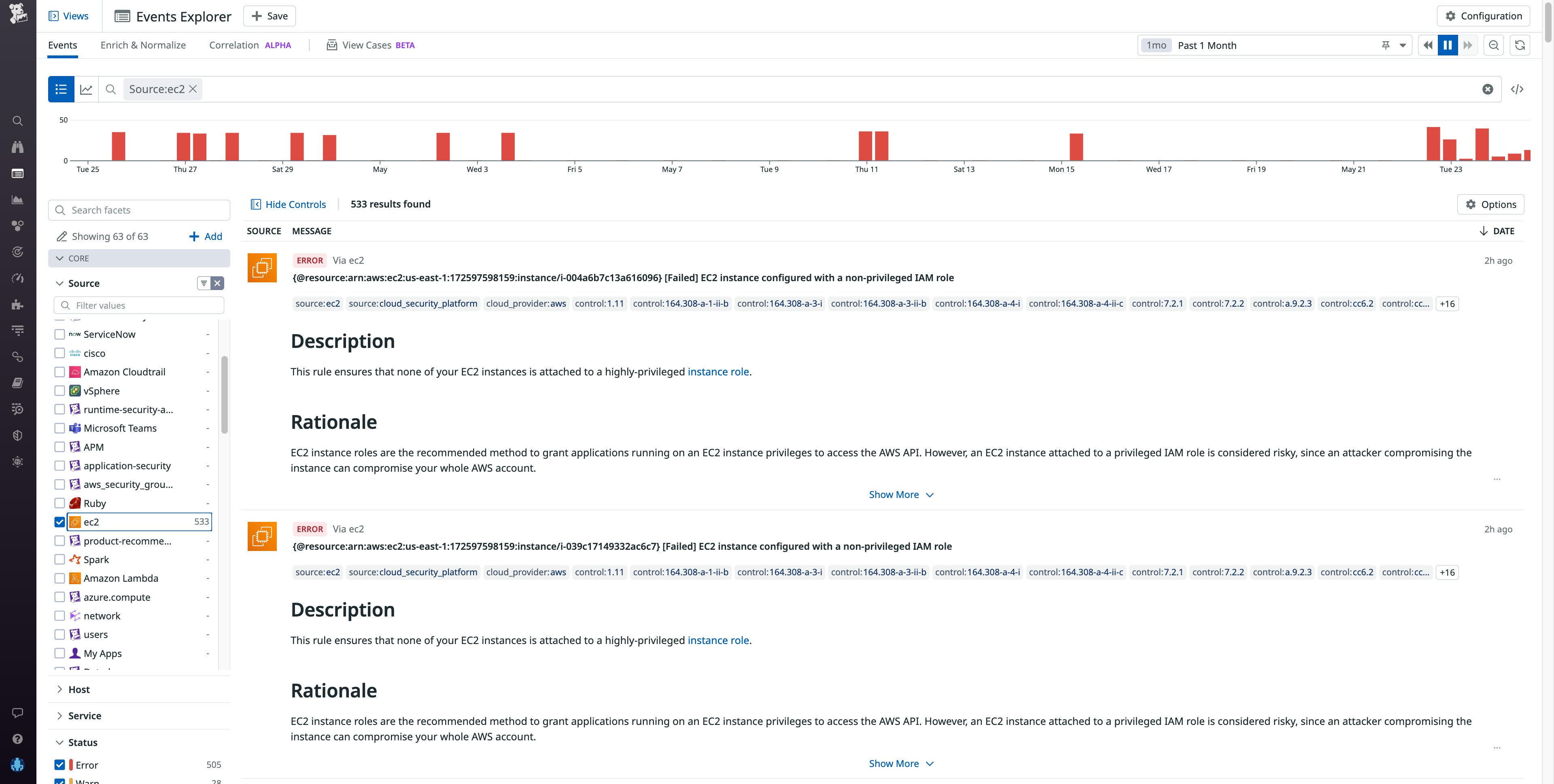
Additionally, the events stream will show you EC2 scheduled maintenance events, as in the example below.
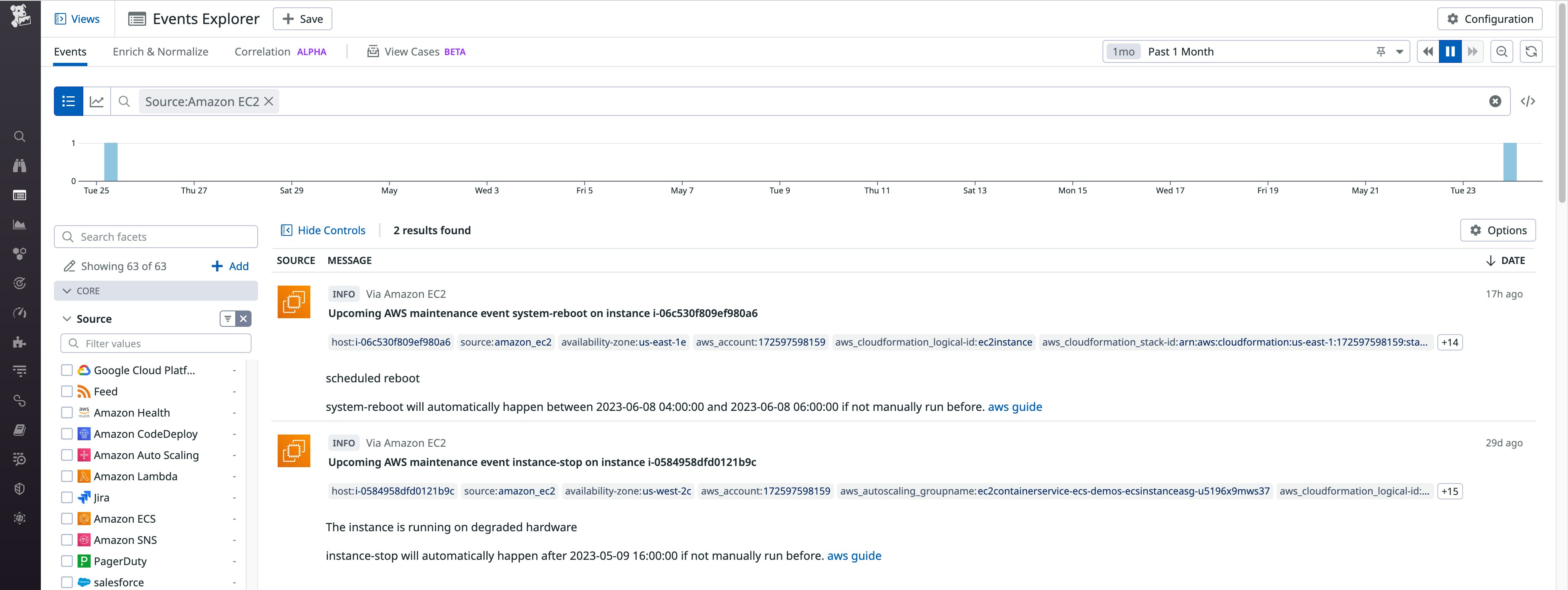
Using the AWS integration alongside the Datadog Agent also adds richer, more granular tagging to help you better monitor your infrastructure. For example, the integration will automatically tag your EC2 hosts with EC2-specific information (e.g., availability-zone, instance-id, region, etc.), so that you can easily correlate EC2 metrics with telemetry from across the stack. Additionally, the integration will alert you to any Cloudwatch alarms, so you can stay ahead of incidents in your EC2 instances and troubleshoot before these problems negatively impact end-user experience.
Monitor AWS with one-click installation of the Datadog Agent
Datadog’s one-click Agent install is available from the AWS SSM Marketplace, making it easier than ever to gain greater visibility into your AWS services and improve the health and performance of your applications running on AWS infrastructure.
The Agent complements Datadog’s EC2 integration, as well as other AWS services, such as RDS, EC2, Lambda, S3, and more.
If you’re new to Datadog, sign up for a 14-day free trial, and leverage power of the Datadog Agent.