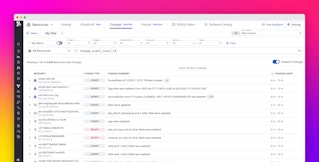Steve Harrington
Azure Lighthouse is a new feature that provides improved access management for users and applications across different Azure tenants. With Azure Lighthouse, managed service providers (MSPs) can manage their customers' environments more easily and efficiently than ever before. Datadog is proud to announce support for Azure Lighthouse, which ensures that MSPs can implement a streamlined, scalable approach to monitoring their customers' Azure environments.

Simplify multi-tenant management with Azure Lighthouse + Datadog
Prior to Azure Lighthouse, MSPs were required to create a separate app registration (also referred to as a service principal) for each tenant ID—typically at least one per customer. For MSPs who manage hundreds or even thousands of customer environments, this proliferation of app registrations adds a considerable amount of overhead. Service providers need to revise user access to account for employee and customer turnover, update expired credentials, and integrate each new customer tenant with Datadog. Together, these tasks can become increasingly time-consuming as the number of tenants grows.
Now, Azure Lighthouse allows you to use a single app registration to manage the Datadog integration across multiple tenants, while still maintaining full control over exactly what data is accessed.
Integrate Datadog with Azure Lighthouse
Integrating Datadog with Azure Lighthouse is similar to the existing Azure integration setup process. Lighthouse allows you to create an MSP tenant in Azure, under which you can assign your customer tenants. Then just create a Datadog app registration in your MSP tenant, assign "reader" access to subscriptions across as many customer tenants as needed, and pass the app registration credentials to Datadog.
Deep visibility into your customers' Azure environments
Once you've set up the Datadog integration, you’ll see data from all of your customer environments in one place. Datadog automatically enriches your metrics with metadata from Azure, including tags for the subscription name and subscription ID. You can use these tags to tailor your dashboards and alerts specifically to individual customer subscriptions if desired. You can also use Datadog’s shared dashboard feature to provide your customers with curated, live overviews of the status of their environments.

Datadog + Azure for MSPs
Azure Lighthouse users can start monitoring customer environments with Datadog’s Azure integration today. If you’re not yet using Datadog, start a free 14-day trial to get comprehensive insights across multi-tenant Azure environments.